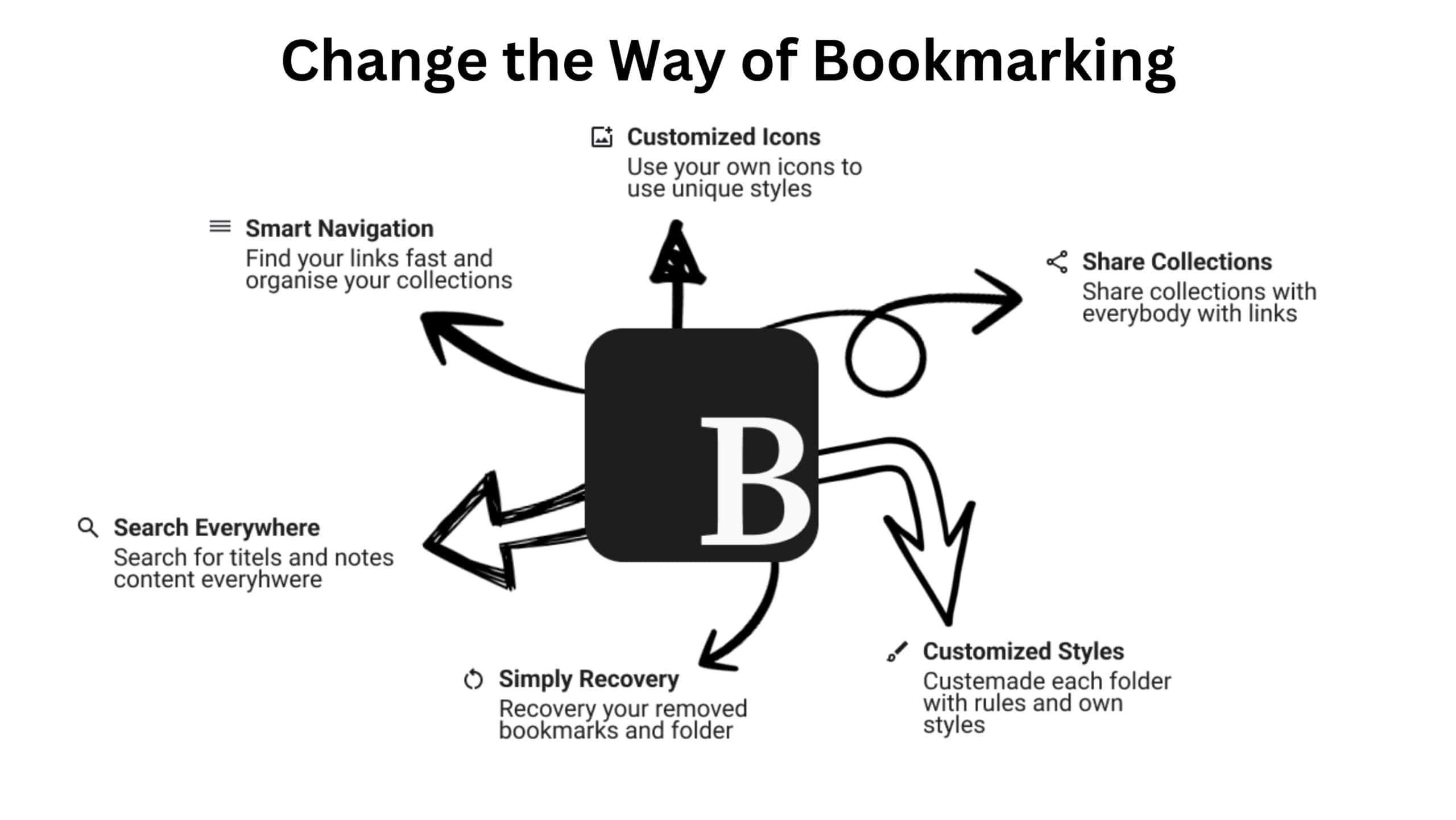Managing online bookmarks can be a game-changer in enhancing your browsing experience and productivity. Let’s dive into how to effectively manage your online bookmarks to stay organized and optimize your web browsing.
Introduction
Online bookmarks serve as digital placeholders for websites or web pages you want to revisit later. Whether it’s an article you found informative, a recipe you want to try, or a website you visit frequently, bookmarks help you quickly access your favourite online content without the hassle of searching again.
Understanding Bookmarks
What are online bookmarks?
Online bookmarks, favourites, or shortcuts are links to web pages that you save for later reference. They allow you to quickly revisit specific websites or pages, eliminating the need to remember or type in the URL each time.
Why are bookmarks important?
Bookmarks play a crucial role in organizing and managing your online activities. They save you time by providing quick access to frequently visited websites, preventing the need to search for them repeatedly. Additionally, bookmarks help you keep track of valuable resources, articles, and information you may want to revisit.
Managing Bookmarks
Different methods to manage bookmarks
There are various ways to manage bookmarks, depending on your preferred browser and personal preferences. Standard methods include:
- Organizing bookmarks into folders.
- Adding tags for easy categorization.
- Using bookmark management tools or extensions.
Benefits of organizing bookmarks
Organizing bookmarks offers several benefits, including improved efficiency, enhanced productivity, and reduced clutter. By categorizing and labelling your bookmarks, you can quickly locate specific websites or resources when needed, streamlining your browsing experience.
Tips for efficient bookmark management
To effectively manage your bookmarks, consider implementing the following tips:
- Regularly review and clean up your bookmark list to remove outdated or irrelevant links.
- Use descriptive titles and tags to identify bookmarks at a glance quickly.
- Use browser features such as bookmark syncing to access your bookmarks across multiple devices.
- Explore bookmark management tools with advanced features like automatic categorization and keyword search capabilities.
Popular Bookmark Tools
Overview of popular bookmark management tools
Several bookmark management tools help users organize and access their bookmarks efficiently. Some popular options include:
- Bookmarker.me
- Evernote
- Raindrop.io
- Google Bookmarks
- Diigo
Features and advantages of each tool
Each bookmark management tool offers unique features and advantages, such as:
- Bookmarker.me: Provide premium bookmarking management & integration in free.
- Pocket: Allows users to save articles, videos, and web pages for later viewing offline.
- Evernote: Offers robust note-taking capabilities and integrates seamlessly with web browsers.
- Raindrop.io: Provides a visually appealing interface and supports bookmark syncing across devices.
- Google Bookmarks: Syncs bookmarks with users’ Google accounts for easy access from any device.
- Diigo: Offers advanced bookmarking features like annotations, highlighting, and collaborative bookmarking.
Comparison of bookmark tools
When choosing a bookmark management tool, consider user interface, syncing capabilities, integration with other apps, and pricing options. Compare the features and functionality of different tools to find the one that best suits your needs and preferences.
Conclusion
Effective bookmark management is essential for optimizing your online browsing experience and staying organized in the digital age. By understanding the importance of bookmarks, implementing efficient management strategies, and utilizing popular bookmark tools, you can take control of your online activities and access your favourite content.
FAQs
How do I organize my bookmarks effectively?
- Organize your bookmarks into folders based on categories or themes.
- Use descriptive titles and tags to label your bookmarks for easy identification.
- Regularly review and clean up your bookmark list to remove outdated or irrelevant links.
Can I access my bookmarks from different devices?
Many bookmark management tools offer syncing capabilities, allowing you to access your bookmarks from any device with an internet connection.
Are there any bookmark tools that offer collaborative features?
Tools like Diigo allow users to collaborate on bookmarking projects, share annotations, and create group collections.
How do I back up my bookmarks to prevent data loss?
Most web browsers offer built-in bookmark backup features that allow you to export your bookmarks to a file or sync them with a cloud storage service for safekeeping.
What should I do if I accidentally delete a bookmark?
Many browsers have a “recently deleted” or “trash” folder where deleted bookmarks are temporarily stored. Check this folder to see if you can restore the deleted bookmark.